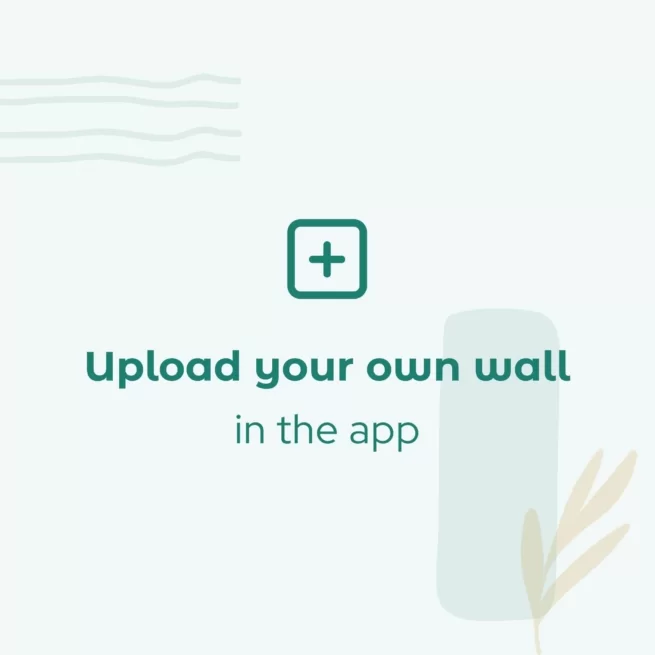Visually bringing art, walls, and stories to life.
What happens when you blend beautiful artwork with a cozy wall? Pure perfection. Showcase your art or photography like never before—in just seconds!
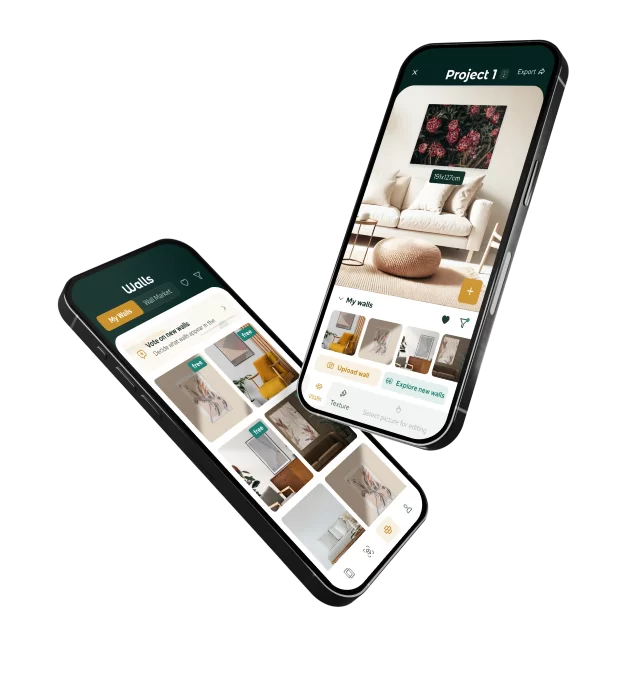
About App
We believe that every wall has a story to tell. WallPictureApp helps you bring those stories to life by visualizing your art, photos, and designs on any wall in realistic room settings. See how your cherished memories or creative visions can transform your space before you even pick up a nail and hammer.
Selling your art has become easier. Whether you are an artist or a photographer, showcase your work on our diverse collection of walls to help potential buyers visualize it. Provide them with an exceptional experience by importing their own walls for a truly personalized preview.
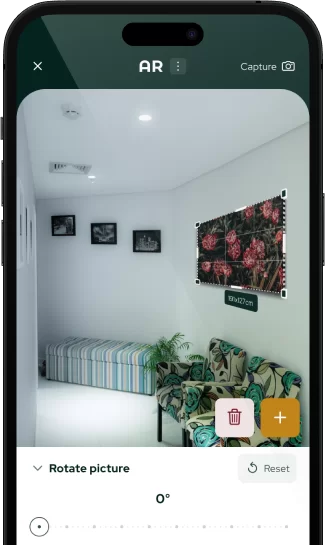
AR
Experience your art with our new Augmented Reality (AR) feature. Simply point your device at any wall — at home, at work, anywhere — and watch your chosen artwork come to life. Resize, move, and explore your art from different angles and perspectives for a visualization experience that’s more immersive than ever.
Multiplatform
The new era of WallPicture is available now on iOS (iPhone and iPad). The macOS version is coming in the next few weeks, with Android following in a few months.

Premium Walls
Hundreds of realistic walls available for your project
- All
- Living Room
- Interior
- Close Up
Who’s behind it?
Seeing the joy on my clients’ faces when they see their photos perfectly displayed in their own homes—that’s the feeling that motivates me.
Meet Milan, a passionate photographer who faced a significant professional hurdle: there was no simple way to show clients how their photos would look on their walls. He envisioned a solution: a dedicated app for visualizing pictures on walls. Thus, WallPictureApp was born!
Thanks to user feedback, the app has significantly improved over the years. Milan has consistently emphasized the app’s core purpose to the team: bringing art to life. This commitment to visual clarity remains central to the app today.
Milan Zarecky
App founder
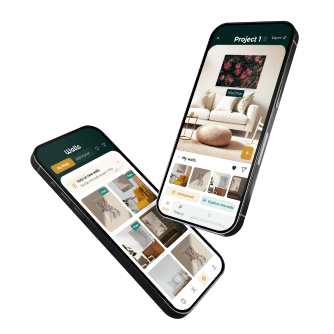
Get the App
Visualize your artwork on any wall before you even hang it! WallPictureApp makes it easy to see how your photos, paintings, and designs will look in your space and real-world environments. Download the app for free.
They said
Tutorials & FAQ
(iOS) Where are My Purchased Walls?
How can I change units inch/cm?
To change or hide the measurement units (inches/cm) displayed on your artwork, navigate to the “Account” tab and then select “Settings.”
Within the settings menu:
👉 you’ll find an option to switch between centimeters and inches.
👉 You can also choose to show or hide the measurement labels that appear with your artwork
Preview a wall right away – no strings attached!
There are 12 free walls that allow you to start with any project right away.
You can also preview any wall in our Wall Market before purchasing it. This allows you to see exactly how it will look with your artwork. If you decide to purchase a wall, it will be immediately added to your “My Walls” for use in your projects.
To buy a wall, navigate to “My Walls/Wall Market”, tap on the wall you wish to purchase, and then tap “Buy & Own”. At that moment, not only can you use and export the wall without the watermark, but you can also own this wall forever as long as you installed the app with the same iCloud.
How much does the app cost?
WallPictureApp is generally free to use, and we intend to keep it that way!
Most features are completely free, and we provide 12 free walls to get you started–you can use them for any of your projects right away.
To unlock our premium walls in the Wall Market, you can choose between these options:
👉 Credits: This option lets you purchase credits and choose the specific premium walls you want to download and own permanently. For example, you can try it out with just one wall for 1 credit–no strings attached.
👉 Subscriptions: Our monthly, half-year or annual subscriptions give you unlimited access to our entire library of premium walls for as long as you’re subscribed.
👉 Lifetime: For a one-time purchase, you can get lifetime access to all of our premium walls. This means you’ll never have to pay for another wall again! You’ll also get access to all future updates and features, so you can always have the latest and greatest version of WallPictureApp.
Where can I use my exported walls?
Social Media
What are the usage rights for exported images? Can I use them on my website and social media?
You are welcome to use exported images on your personal or business website, as well as on social media platforms. Our extended licenses for all included walls grant you these rights.
Etsy and other online marketplaces
Can I use exported images to showcase my art in my online shop, such as on Etsy?
Yes, you can absolutely use the exported images to display your artwork in online marketplaces like Etsy.
Preview a wall right away – no strings attached!
There are 12 free walls that allow you to start with any project right away.
You can also preview any wall in our Wall Market before purchasing it. This allows you to see exactly how it will look with your artwork. If you decide to purchase a wall, it will be immediately added to your “My Walls” for use in your projects.
To buy a wall, navigate to “My Walls/Wall Market”, tap on the wall you wish to purchase, and then tap “Buy & Own”. At that moment, not only can you use and export the wall without the watermark, but you can also own this wall forever as long as you installed the app with the same iCloud.
How much does the app cost?
WallPictureApp is generally free to use, and we intend to keep it that way!
Most features are completely free, and we provide 12 free walls to get you started–you can use them for any of your projects right away.
To unlock our premium walls in the Wall Market, you can choose between these options:
👉 Credits: This option lets you purchase credits and choose the specific premium walls you want to download and own permanently. For example, you can try it out with just one wall for 1 credit–no strings attached.
👉 Subscriptions: Our monthly, half-year or annual subscriptions give you unlimited access to our entire library of premium walls for as long as you’re subscribed.
👉 Lifetime: For a one-time purchase, you can get lifetime access to all of our premium walls. This means you’ll never have to pay for another wall again! You’ll also get access to all future updates and features, so you can always have the latest and greatest version of WallPictureApp.
Where can I use my exported walls?
Social Media
What are the usage rights for exported images? Can I use them on my website and social media?
You are welcome to use exported images on your personal or business website, as well as on social media platforms. Our extended licenses for all included walls grant you these rights.
Etsy and other online marketplaces
Can I use exported images to showcase my art in my online shop, such as on Etsy?
Yes, you can absolutely use the exported images to display your artwork in online marketplaces like Etsy.
(iOS) Where are My Purchased Walls?
This guide regards iOS users. Upon upgrading from WallPicture2 to the new WallPictureApp, you may notice a slightly altered layout. Rest assured, all your previous purchases have been successfully transferred.
All of your purchased walls can be accessed through the third tab at the bottom labelled “Walls.”
If you don’t see your walls on the “My Walls” screen, here’s what you can do:
1️⃣ Go to “Wall Market”.
2️⃣ Click the filter (next to the heart icon).
3️⃣ Activate the “Show only Purchased Walls” switch.
4️⃣ Make sure the option “All” in the categories below is ticked.
5️⃣ Exit the filter, and you will see only the walls you previously bought (look for the tag “purchased” in the upper right corner of each wall).
If you click on any of these walls, you will see the option “Create a New project” associated with that specific wall. Once you create a project using a wall from “Wall Market”, you are utilizing it; it downloads the full resolution of this particular wall and will immediately appear in your “My Walls.”
How can I change units inch/cm?
To change or hide the measurement units (inches/cm) displayed on your artwork, navigate to the “Account” tab and then select “Settings.”
Within the settings menu:
👉 you’ll find an option to switch between centimeters and inches.
👉 You can also choose to show or hide the measurement labels that appear with your artwork